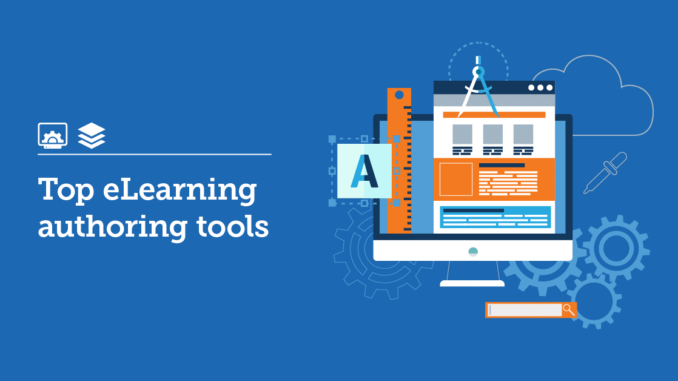
Introduction
Distance learning systems have been known to university professors for a long time. But schools have recently discovered e-learning. With the help of distance educational technologies, it is possible not only to shift a number of routine pedagogical actions onto the shoulders of a computer, but also to organize truly high-quality, individual, differentiated education. Our article today is devoted to an overview of the most famous distance learning systems.
If you are teaching, giving presentations, or tutoring, then you probably already know that with the help of webinar programs and online courses, you can conduct any meeting online. In this article, we’ll talk about some of the most useful eLearning programs: course creation and class delivery platforms, video and presentation software, discipline and motivation apps, whiteboards, and file storage.
Who needs e-learning programs?
Online study programs can be used by both companies and individual teachers:
- Teachers;
- Tutors;
- business coach;
- hr departments;
- educational and hobby courses.

E-learning tools are becoming more and more popular. After their introduction, it became easier for users with no programming skills to develop e-courses.
In comparison, without a tool, E-Learning Software Development can spend weeks or even months creating different versions of each course. Let’s say one for a PC, one for a laptop, one for a tablet, and one for a smartphone. And using the best development tools, interactive and adaptive electronic content for the listed devices will be created in just a few minutes. And it will display the same on them.
Technology changes over time, E-Learning Software Development are constantly adapting to growing needs. But one thing always remains the same.
In fact, there is no better tool that suits everyone. This is influenced by various factors. This can be your technical expertise, available budget, required level of interactivity of eLearning courses, its quality, and so on.
For greater objectivity, let’s analyze 6 well-known development tools, which include responsive design, built-in templates, complex interactions, professional publishing options, scalability and more advanced features.
Top 11 eLearning Software tools to create top courses
- ActivePresenter is a feature E-Learning Software Development
ActivePresenter is a standalone application that does not depend on any third party tool. The application can handle many tasks thanks to its advanced features and greater scalability. It is a powerful tool for creating slide-based E-Learning Software Development with highly interactive elements.
- Adobe Captivate is a standalone tool with cutting edge technology
Users can create immersive learning scenarios such as virtual tours or crisis management. In addition, the Fluid Boxes feature helps users to automatically align objects. Thanks to this, the finished project is fully adaptable to any student device.
With updated technologies, Adobe Captive offers solutions for most e-learning needs for e-learning software development.
- Nearpod – create, interact and evaluate using mobile devices
It is difficult for a teacher to create interesting lessons every time that attract the attention of all students. It is even more difficult to create lessons that promote learning through interactivity.
Nearpod is an amazing tool that solves these problems.
How do I choose the right tool for my online classes?
It is now easy to find tools to solve every problem. Just don’t rush and install all the programs. You may be missing only an interactive whiteboard for your work. But if your goal is full-fledged online classes, try to find a platform that will cover the maximum requirements. Most eLearning software controls the test period. Be sure to take advantage of this option to choose the site that is best suited for your purposes.

Leave a Reply